You are not logged in.
- Topics: Active | Unanswered
Pages: 1
#1 3 Nov 2011 11:25 am
- Fyne Boat Kits
- Administrator

- From: Cumbria, UK
- Registered: 22 May 2011
- Posts: 156
- Website
Uploading Pictures
1. Click Reply or Start New Topic
Write the words and leave the cursor where you want the picture.
2. Click Uploads to get this screen:

3. Click Browse and on the screen below select the picture you want and click Open:
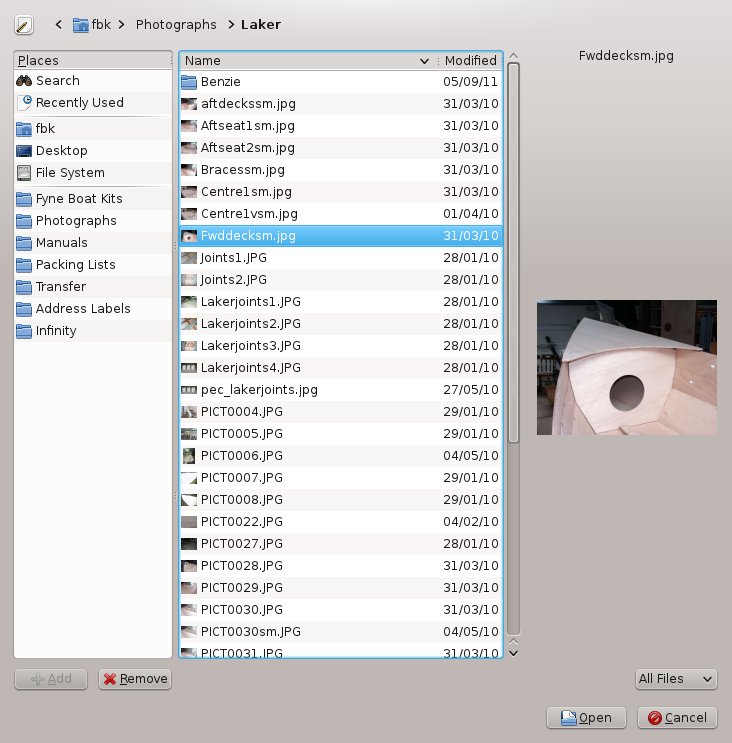
4. When you return to the upload a file screen as below click Upload:
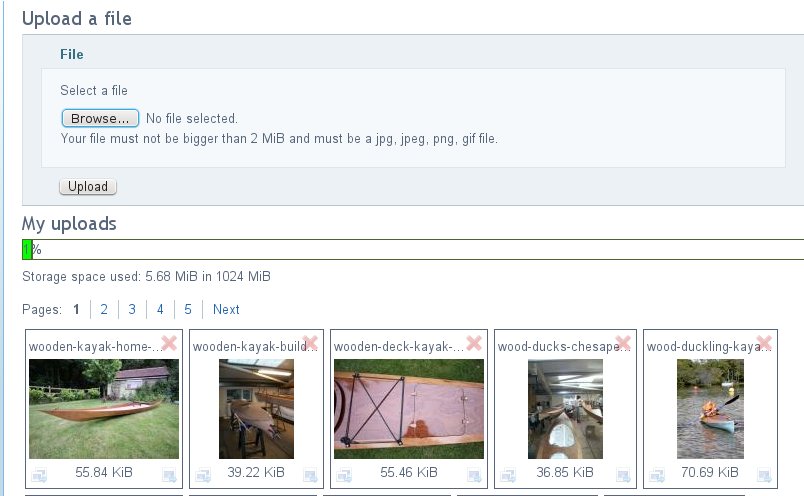
5. When you return to the Upload a file screen as below click one of the Buttons on the picture in My Uploads section:
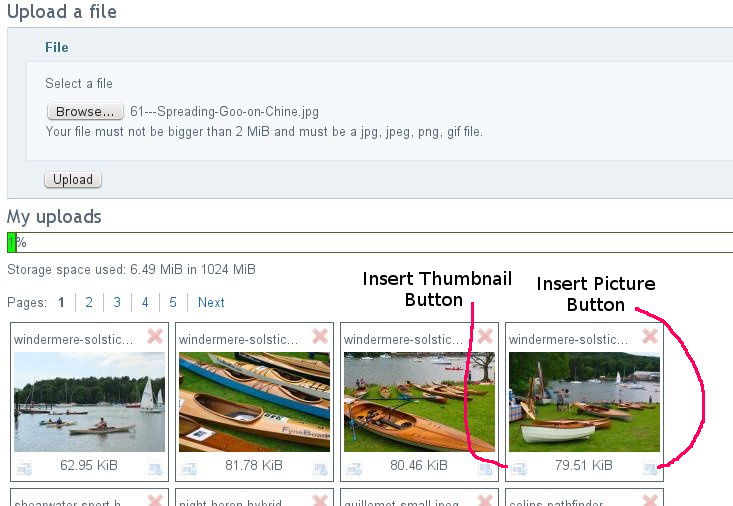
6. Return to the posting screen (it will be open in another tab or window) and you will see the appropriate code inserted.
When you click Submit the pictures will appear or you can click on Preview for a look at the post before submission.
DO NOT DELETE THE PICTURES FROM THE MY UPLOADS SECTION
Offline
#2 16 Jun 2019 6:53 pm
- robxl43
- Member
- Registered: 14 Jan 2019
- Posts: 4
Re: Uploading Pictures
What about images uploaded from an iPad or Mac.
Windows based platform is “the Devil” in my household.
Tips much appreciated
Offline
#3 17 Jun 2019 9:43 am
- Ian
- Employee

- Registered: 24 Nov 2014
- Posts: 103
Re: Uploading Pictures
It should work similarly in any browser, on any platform, though the file chooser will look different (the screenshots above are actually from a Linux (KDE4) system). If following the instructions above doesn't work for you, could you tell us what step you are stuck on?
Offline
#4 19 Mar 2020 2:16 pm
- spclark
- Member
- From: "Driftless" Wisconsin USA
- Registered: 19 Mar 2020
- Posts: 478
Re: Uploading Pictures
Just got turned to this forum today after reading a post on the one the CLC outfit hosts here in the USA.
(Posting images here is a lot less problematic than on their's I must say!)
Took me a couple of tries - I missed the suggested <Insert Thumbnail / Picture Buttons> but still managed to get images to show up copying their uploaded URL (visible in the box after you upload them) into my post text with the necessary [img]then[/img] tags added before & after. Your forum here might actually inspire me to become more <code-friendly> than previously!
Good too for making new connections across vast distances now that our Planet has once again been shown to be quickly shrinking so quickly that this new contagion can affect us all in a matter of weeks rather than months or years, if ever.
Offline
Pages: 1
